RustDesk - The Open Source Remote Desktop Access Software
Brief instructions for installing the free remote access program RustDesk (alternative to AnyDesk and Teamviewer)
Open your web browser and go to the home page of the official RustDesk website: https://rustdesk.com/
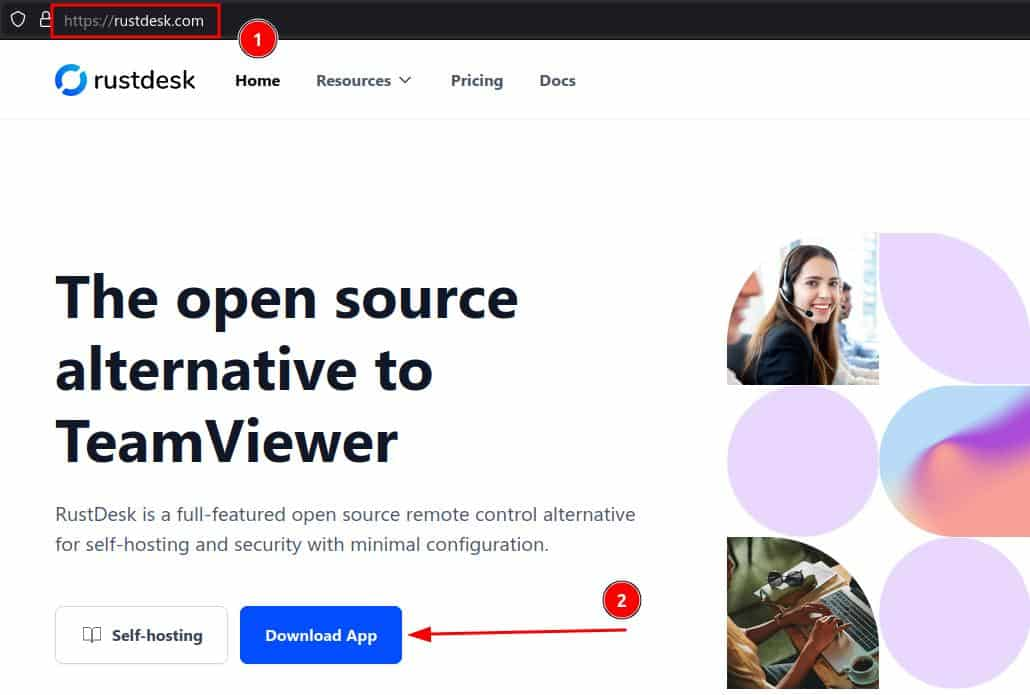
Upload the file — x86-64: Windows
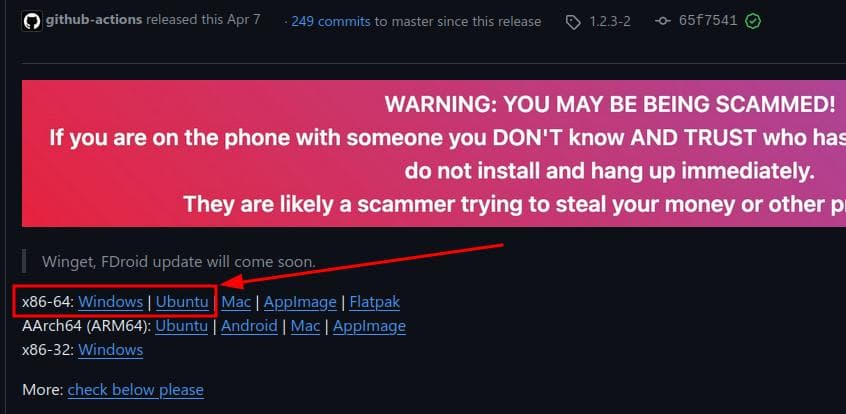
The downloaded file must be unpacked ( Extract all...)
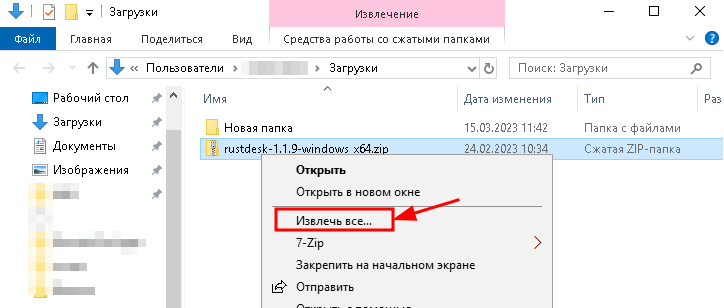
By default, a folder will be created with a name identical to the name of the downloaded file
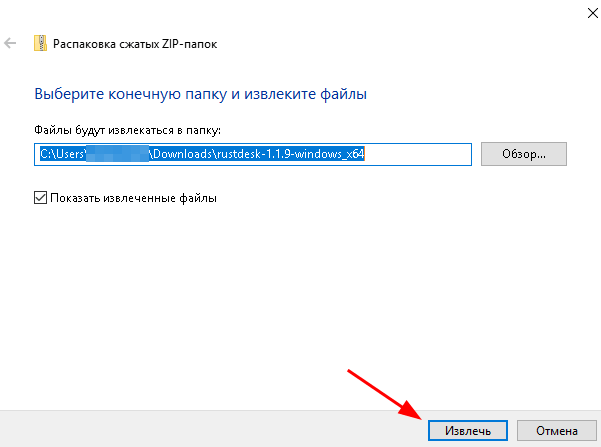
There will be an installer file in this folder, run it.
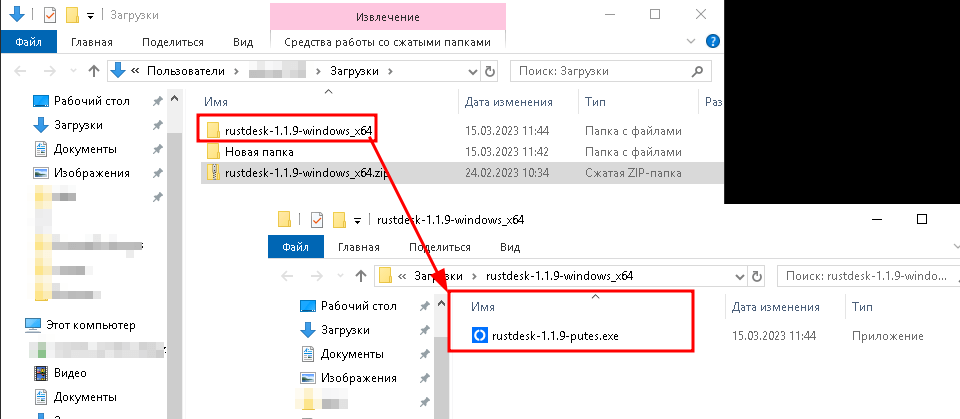
Next you need to click the “Accept and install” button (or select the “Run without installation” option)
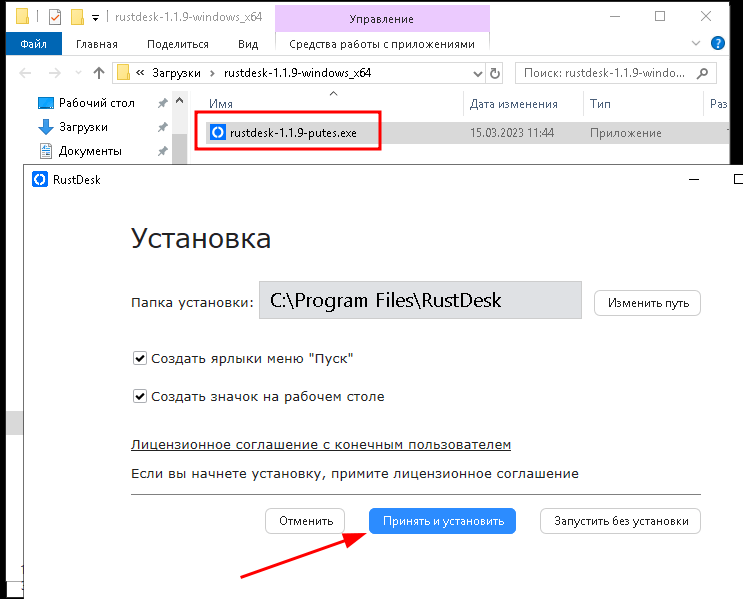
After installation is complete, a shortcut to launch the program will be placed on the desktop.
When the program is launched, you will be shown your ID number which must be reported to the technical support operator.

To give the operator access to your desktop in the connection window, click the Accept button

To forcefully disconnect an operator in the connection window, click the Disconnect button
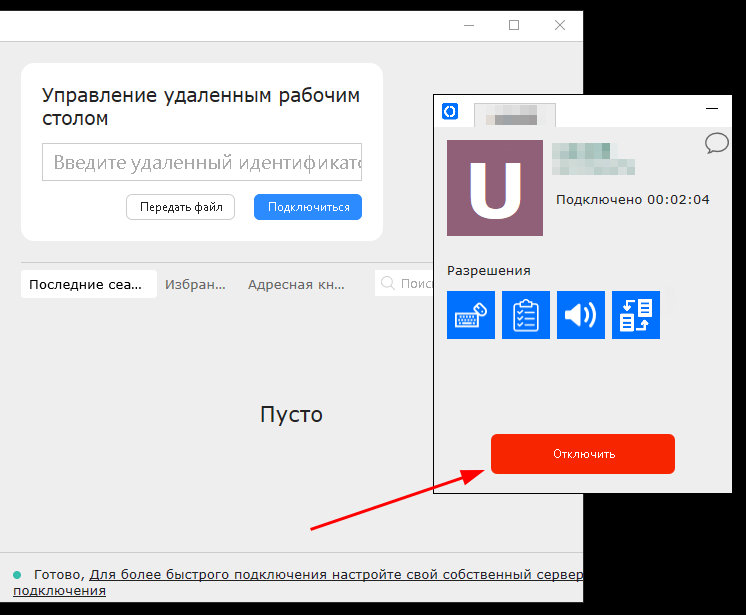
This RUSTDESK program is completely free for everyone, both users and technical support. The functionality is completely identical to paid analogues.
We recommend that you switch to it for your work.

